Manage Dock Manager with Intune
This post will serve as a reference for all available Dock Manager policies that can be configured in Intune.
Refer to the Dock Manager blog on how to create the Win32 app and for steps on how to ingest the Dock Manager ADMX in Intune, the same process can be found in the Manage Commercial Vantage with Intune blog.
Below is a list of all possible settings, constructed as OMA-URIs
General
Name: Ask Before Firmware Update
Description: This setting will configure to enable/disable a prompt to the user before executing the firmware update.
If this setting is enabled, prompt will ask the user to proceed executing update firmware.
If this setting is disabled, prompt will not be shown and will directly proceed executing firmware update.
OMA-URI:./Device/Vendor/MSFT/Policy/Config/DockManager~Policy~LenovoCompany~DockManager~General/AskBeforeFirmwareUpdate
Values:
<enabled/>
<disabled/>
Notes:
Name: Enable Notifications
Description: This setting will configure whether to enable notifications during firmware download and update.
If this setting is enabled, notification will be enabled and shown.
If this setting is disabled, notification will not be shown.
OMA-URI:./Device/Vendor/MSFT/Policy/Config/DockManager~Policy~LenovoCompany~DockManager~General/EnableNotifications
Values:
<enabled/>
<disabled/>
Notes:
Name: Log File Age to Cleanup
Description: If this setting is enabled, it will configure the number of elapsed days before deleting the outdated log files based on the number of days inputted inside the textbox in the options panel.
OMA-URI:./Device/Vendor/MSFT/Policy/Config/DockManager~Policy~LenovoCompany~DockManager~General/LogfileAgeToCleanup
Values:
<enabled/> <data id="LogfileAgeToCleanup_Prompt" value="30"/>
<disabled/>
Notes:
Name: Log File Max Size
Description: If this setting is enabled, it will specify the log max file size in kb before creating a new log file based on the inputted value inside the textbox in the options panel.
OMA-URI:./Device/Vendor/MSFT/Policy/Config/DockManager~Policy~LenovoCompany~DockManager~General/LogfileMaxSize
Values:
<enabled/> <data id="LogfileMaxSize_Prompt" value="1024"/>
<disabled/>
Notes:
Name: Repository Location
Description: If this setting is enabled, it will configure the specified repository location for downloading the latest firmware updates based on the inputted path inside the textbox in the options panel.
OMA-URI:./Device/Vendor/MSFT/Policy/Config/DockManager~Policy~LenovoCompany~DockManager~General/RepositoryLocation
Values:<enabled/>
<data id="RepositoryLocation_Prompt" value="\\share\dock-firmware"/><enabled/>
<data id="RepositoryLocation_Prompt" value="C:\dock-firmware"/><disabled/>Notes:
<enabled/>
<data id="RepositoryLocation_Prompt" value="\\share\dock-firmware"/><enabled/>
<data id="RepositoryLocation_Prompt" value="C:\dock-firmware"/><disabled/>Scheduler
Name: Frequency
Description: If this settings is enabled, it will edit the frequency on how the next scheduled task's execute date should be updated.
OMA-URI:./Device/Vendor/MSFT/Policy/Config/DockManager~Policy~LenovoCompany~DockManager~Scheduler/Frequency
Values:
<enabled/> <data id="Frequency_Dropdown" value="MONTHLY"/>
<disabled/>
Notes: Frequency values include DAILY,WEEKLY, and MONTHLY which can be configured on the dropdown provided inside the options panel.
Name: Run At
Description: If this setting is enabled, it will edit the time upon when the next scheduled task's execute date should be updated.
OMA-URI:./Device/Vendor/MSFT/Policy/Config/DockManager~Policy~LenovoCompany~DockManager~Scheduler/RunAt
Values:
<enabled/> <data id="RunAt_Prompt" value="20:30:00"/>
<disabled/>
Notes: Valid inputs includes any time of the day in 24:MM:SS format which can be inputted inside the textbox in the options panel.
Name: Run Days
Description: If this setting is enabled, it will edit the day/s when the next scheduled task's execute date should be updated.
Valid inputs are 1-31 and can be separated by a comma (e.g. 1,2,31) which can be inputted inside the textbox in the options panel.
OMA-URI:./Device/Vendor/MSFT/Policy/Config/DockManager~Policy~LenovoCompany~DockManager~Scheduler/RunDays
Values:
<enabled/> <data id="RunDays_Prompt" value="1,15"/>
<disabled/>
Notes: This configuration will be use when the Frequency policy is enabled and set to "MONTHLY".
Name: Run Month
Description: If this setting is enabled, it will edit the month/s when the next scheduled task's execute date should be updated.
Valid inputs are January-December and can be separated by a comma (e.g. January,February) which can be inputted inside the textbox in the options panel.
OMA-URI:./Device/Vendor/MSFT/Policy/Config/DockManager~Policy~LenovoCompany~DockManager~Scheduler/RunMonth
Values:
<enabled/> <data id="RunMonth_Prompt" value="January,March,May,July,September,November"/>
<disabled/>
Notes: This configuration will be use when the Frequency policy is enabled and set to "MONTHLY".
Name: Run Monthly On
Description: If this setting is enabled, it will edit the month/s when the next scheduled task's execute date should be updated.
Valid inputs include: First, Second, Third, Fourth, Last; and can be separated by a comma (e.g. First,Second,Last) which can be inputted inside the textbox in the options panel.
OMA-URI:./Device/Vendor/MSFT/Policy/Config/DockManager~Policy~LenovoCompany~DockManager~Scheduler/RunMonthlyOn
Values:
<enabled/> <data id="RunMonthlyOn_Prompt" value="First,Last"/>
<disabled/>
Notes: This configuration will be use when the Frequency policy is enabled and set to "MONTHLY".
Name: Run On
Description: If this setting is enabled, it will edit the day of the week when the next scheduled task's execute date should be updated.
Valid inputs are Sunday-Monday and can be separated by a comma (e.g. Monday,Tuesday) which can be inputted inside the textbox in the options panel.
OMA-URI:./Device/Vendor/MSFT/Policy/Config/DockManager~Policy~LenovoCompany~DockManager~Scheduler/RunOn
Values:
<enabled/> <data id="RunOn_Prompt" value="Sunday,Friday"/>
<disabled/>
Notes: This configuration will be use when the Frequency policy is enabled and set to "MONTHLY" or "WEEKLY".
| Please post any questions related to this article in our Enterprise Client Management Forum. Comments for this blog have been disabled. |