Deploying Lenovo System Update with automatic updates disabled
One of the features of Lenovo System Update is to automatically install the following types of updates: Critical updates (BIOS, firmware, drivers, software) Recommended driver updates (not BIOS, firmware, or software) These updates are installed by scheduled tasks. Some customers may want to deploy Lenovo System Update without these scheduled tasks, and also prevent their end-users from re-enabling automatic updates. This can be accomplished in these steps: Install System Update Delete the scheduled tasks Import a .reg file that will hide the Scheduler option in the System Update GUI I have prepared a sample package which does these 3 things. This is based on System Update 5.07.0092 which is the latest version at the time I'm writing this. https://download.lenovo.com/pccbbs/thinkvantage_en/cdrt_resources/Deploy_SU_No_Scheduler_5.07.0092.zip See Deploy_SU_No_Scheduler.bat - you can use this as-is, or use the same technique in your own scripts.