Setting an Asset Tag on ThinkPads with a MDM

This article has been moved to https://blog.lenovocdrt.com/#/2022/intune_asset_tag For anyone that would like to set an Asset Tag on their ThinkPad once the device is under management with either Intune or MobileIron, this post can provide a way of helping you achieve this. For those that are unaware, there is a Windows Utility to Read and Write Asset ID Information provided by Lenovo, specifically for ThinkPad. With this utility, you are able to set asset ID data such as an Owner Name, Owner Location, Asset Number and several other pieces of information. Per the ReadMe, here's a list of what can be set with the tool: -------------------- USERDEVICE <Field1> - These fields are defined by the user. : The maximum number of user fields is five. <Fieldn> PRELOADPROFILE IMAGEDATE IMAGE USERASSETDATA PURCHASE_DATE LAST_INVENTORIED