Deploying ThinInstaller With A Custom Repository Path Using Intune

This walk-through is a follow up to Hosting an Update Retriever Repository in an Azure Blob . In this post, we're going to: Deploy the latest version of Thin Installer as a Win32 App Set custom Repository and Log paths in the Configuration File Define a sample Scheduled Task to launch Thin Installer and check for updates What you'll need: Current version of Thin Installer - Link Win32 Content Prep Tool - Link PowerShell Sample Script below Make sure to replace the repoPath variable with your Blob Storage path. $pkg = "lenovothininstaller1.3.0007-2019-04-25.exe" $installSwitch = "/VERYSILENT /SUPPRESSMSGBOXES /NORESTART" # Install ThinInstaller Start-Process ".\$pkg" -ArgumentList $installSwitch -Wait # Identify Configuration File and Repository/Log Paths $configFile = [xml] ( Get-Content "${Env:ProgramFiles(x86)}\Lenovo\ThinInstaller\ThinInstaller.exe.configuration" ) $repoPath = "https://yo