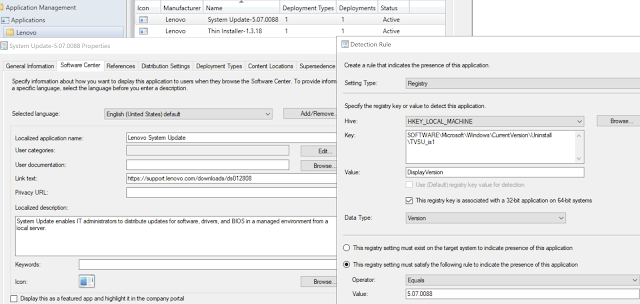Updating Thunderbolt Software and Firmware with Microsoft Endpoint ConfigMgr
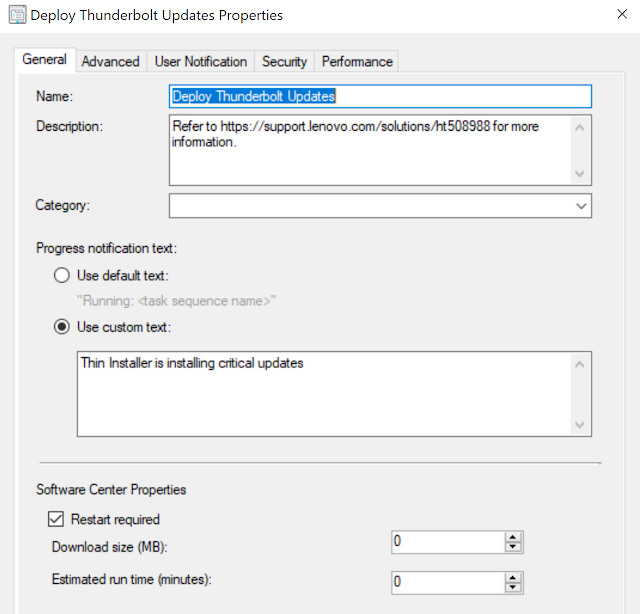
[Updated December 17, 2020: Updated repository to include latest updates. To get just the updated repository, download and unzip the zip file, then refresh your package content with the files from the \TP_TBT_TS-20201217\TP_TBT_TS_files\Thunderbolt Updates\repository folder. Remember to update your distribution points.] This post provides an alternative solution for deploying Thunderbolt software (driver), firmware, and BIOS updates to affected ThinkPads as described in this bulletin . What makes this process difficult is the installation order in which these updates have to be applied. The Thunderbolt driver and BIOS (not all models) are required to be installed first before the firmware can be updated, with a reboot in between. To accomplish this task, a ConfigMgr sample Task Sequence has been developed with all necessary updates and provided as a zip which can be imported into your console. The brains of the Task Sequence lies with the power of Thin Installer and two command