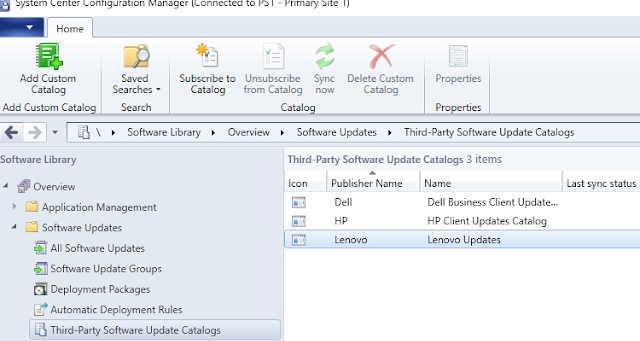Lenovo Updates Catalog V2 for SCCM
New Catalog Format
The Third-Party Software Update Catalogs node was a new addition for System Center Configuration Manager version 1806. This introduced a new version of the well known "SCUP" catalog format that we refer to as "V2".A V2 catalog contains individual update XML files for improved performance as well as the public portion of the signing certificates used to sign the updates in the catalog for increased security. Lenovo offers a V2 version of our Lenovo Updates Catalog and, as of version 1902 of SCCM, it is presented as a partner catalog in the SCCM console making it easier to subscribe. Prior to 1902 the catalog could be added manually using the following URL:
https://download.lenovo.com/luc/v2/LenovoUpdatesCatalog2v2.cab
Lenovo Updates in SCCM 1902
Deploy the Lenovo Updates Catalog Agent First!
As part of the initial configuration steps, you will want to make sure you have the Lenovo Updates Products selected to be synchronized in your Software Update Point configuration. This is configured by opening the Administration blade in the console and selecting the site server under Site Configuration -> Sites. Click Configure Site Components in the ribbon bar and select Software Update Point. Go to the Products tab and make sure Lenovo Updates and LUCAgent are both selected.
Select Lenovo Products to sync
One of the updates you will find in the Lenovo Updates Catalog is the LUC Agent and this should be deployed before any other Lenovo updates. This is a simple WMI Provider that enables the queries used to identify applicable driver updates. Without the LUC Agent updates may not appear to be applicable on clients that need the update. The LUC Agent does not consume much in the way of resources nor does it affect client performance since it is only active during a scan cycle. The recommended approach would be to have a collection of Lenovo models in your environment and deploy this update to them all.
LUC Agent v1005 supersedes v1003.1
Comparison with Lenovo Patch for SCCM
Lenovo offers a very similar solution for managing updates using WSUS and SCCM called Lenovo Patch which is available for an annual subscription per device managed. This is a plug-in to the SCCM console and uses the exact same content as the Lenovo Updates Catalog V2. The additional features you get with Lenovo Patch are:
- Includes an extensive catalog of additional third-party applications so you can leverage the same process to keep more of your software footprint up to date and secure
- Provides enhanced capabilities to filter (Smart Filters) and search the extremely large amount of content so it is easier to focus on the updates you care about
- Provides enhanced capabilities perform more automation around publishing updates, such as publishing on a schedule based on a Smart Filter and publishing directly to a Software Update Group
Future of Third-Party Software Updates
Some have noticed that there is something new in the current Technical Preview of the System Center Updates Publisher (SCUP) application: Categories. SCUP can be used to create your own catalog of updates and it allows us to see the direction third-party catalogs are heading. The Categories feature allows for updates to be organized in the catalog under two levels of categories. We are currently studying how we might take advantage of this feature to organize a future version of the Lenovo Updates Catalog (perhaps referred to as "V3"). Keep an eye on this space.
Resources
You can learn more about how to enable and publish third-party updates here:
Here is a very in-depth video covering the setup and use of third-party updates in SCCM: