What are Reboot Delayed updates?
Introducing Reboot Delayed (type 5) Updates
You may have noticed updates with a new reboot type in your search results with the latest version of Update Retriever.Reboot Delayed updates are typically either BIOS or component firmware updates. In the past most of these updates were implemented as "Forces a reboot" (type 1) or "Power off" (type 4) updates because the updates themselves would either force a shutdown or reboot.
In an attempt to reduce the number of reboots required to keep systems up to date and to also work well with other update solutions, such as Windows Update, we have been redesigning these firmware updates to allow multiple firmware to be updated in one session. The tool used to deliver the update, such as System Update or Thin Installer, will enforce a reboot once all updates have been applied.
With firmware updates it simply isn't safe to postpone the reboot; therefore, the -noreboot command line parameter will not have an effect when "Reboot Delayed" updates are applied by System Update or Thin Installer.
These system and component firmware updates all have a common requirement that they should not be interrupted as well. This means laptops should be plugged into AC with batteries charged and the user should not force a power off or suspend during the middle of the update. When one of these updates is in the list of updates to be installed, System Update and Thin Installer will present a dialog to the user before proceeding with the update so they are warned of this requirement.
When controlling System Update or Thin Installer by command line, you have the ability to include these types of updates by specifying the
-includerebootpackages 5
command line parameter.