Differences between Lenovo Patch and SCUP or SCCM 3rd Party Updates
Recently we've been getting questions regarding the difference between Lenovo Patch for SCCM and the 3rd party catalog subscription feature of SCUP and now SCCM. This post will outline the main differences and similarities between these implementations.
Content
One of the main advantages of Lenovo Patch is the fact that it includes a giant catalog of third party application patches. The vast majority of these software providers will not be providing their own third-party patch catalogs for use with SCUP and SCCM.
Otherwise, the Lenovo content in Lenovo Patch is the same content that would be available through SCUP by subscribing to our Lenovo Updates Catalog. Keep in mind that there are several technical restrictions on how updates are performed when deployed through WSUS. So not all updates can be included in the catalog and we continue to work to reduce the number of exceptions.
With SCCM 1806 a new feature to subscribe to third party catalogs directly from the console was added. There was also a new format for the catalog that was introduced as well and you may see it referred to as the "V2" catalog. The main difference is that the .cab file contains the signing certs used and each update's XML in separate files for faster indexing. Our "V2" version of this catalog is now showing up in SCUP as a Partner Catalog and we hope to have it appear directly in SCCM soon.
With SCCM 1806 a new feature to subscribe to third party catalogs directly from the console was added. There was also a new format for the catalog that was introduced as well and you may see it referred to as the "V2" catalog. The main difference is that the .cab file contains the signing certs used and each update's XML in separate files for faster indexing. Our "V2" version of this catalog is now showing up in SCUP as a Partner Catalog and we hope to have it appear directly in SCCM soon.
Publishing
Lenovo Patch is a plug-in to the SCCM console which provides it the ability to perform some extra functions as compared to SCUP and SCCM. With Lenovo Patch and SCUP you can select only the updates you care about to publish into your All Software Updates collection. With the SCCM 3rd party catalog feature, when you subscribe to a catalog all of the updates in the catalog are automatically published as meta data only. For small catalogs this probably isn't even noticeable; however, with over 1000 updates and growing, our catalog of updates may require some time on clients to be processed by the Software Updates Scan cycle.
Lenovo Patch makes finding updates to publish easier. With SCUP and SCCM it can be difficult to tell exactly what models are supported by a particular Lenovo update. Lenovo Patch includes additional meta data for each update so they can be filtered/searched using the friendly model names like "ThinkPad X280". Lenovo Patch also provides Smart Filters that allow for complex filter criteria to improve focus on just the pertinent content.
And because Lenovo Patch is a plug-in to the SCCM console, it can also make publishing and deploying updates easier by allowing multiple updates to be published into a new or existing Software Update Group. With the ability to combine Smart Filters with scheduled publishing, the ongoing effort to maintain updates is reduced.
Cost
Obviously another difference is that Lenovo Patch requires a small per-managed-device annual subscription while using SCUP or SCCM is free. Each customer has to assess the value of the third party content and additional features of Lenovo Patch to determine if it is the product to go with. Whether you use Lenovo Patch or SCUP/SCCM or Lenovo's free patching tools - Update Retriever, System Update, Thin Installer - we hope that you are taking appropriate steps to keep your deployed PC's up to date.