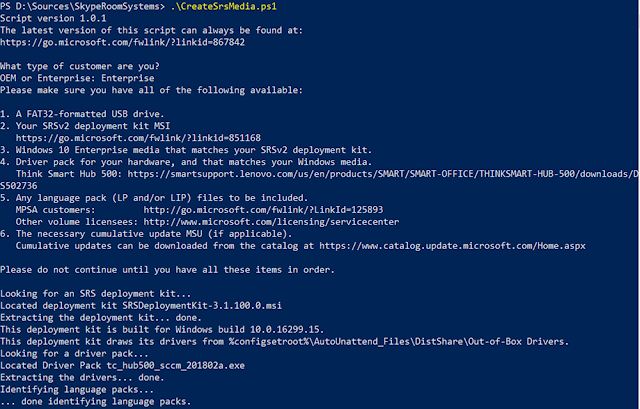Preparing a ThinkSmart Hub for Skype Room Systems
Lenovo has recently announced a device designed for Skype Room Systems dubbed ThinkSmart Hub 500. There is documentation on how to create the Windows 10 installation image for Skype Room Systems consoles, however, the PowerShell script provided by Microsoft is targeted only for Surface devices and Surface drivers.
The build process and links to the required dependencies can be found here.
If you need to prep a Hub 500 as a Skype Room Systems console, I've modified a section of Microsoft's script so that the USB media can be built with the ThinkSmart Hub 500 driver pack.
Before you begin, you'll need to:
The build process and links to the required dependencies can be found here.
If you need to prep a Hub 500 as a Skype Room Systems console, I've modified a section of Microsoft's script so that the USB media can be built with the ThinkSmart Hub 500 driver pack.
Before you begin, you'll need to:
- Format a USB drive as a Fat32 disk.
- Windows 10 Enterprise media.
- Download the MSU for KB4056892.
- Download the latest SRS deployment kit.
- Download the modified CreateSrsMedia.ps1 script (to only be used for the Smart Hub).
- Download the ThinkSmart Hub 500 driver pack.
- Place the MSU for KB4056892, driver pack, and SRS deployment kit in the same directory as the CreateSrsMedia.ps1 script.
- Run the CreateSrsMedia.ps1 script from an elevated prompt on a Windows 10 machine.
Once the process has completed, insert into the Hub, and boot to the USB drive. You'll have a SRS console ready to go in no time!
Notes and further reading:
Deploying Skype Room Systems using ConfigMgr is now possible. Documentation with MS provided scripts and task sequence can be found here: https://docs.microsoft.com/en-us/skypeforbusiness/deploy/deploy-clients/room-systems-scale
Link to the SRS documentation: https://docs.microsoft.com/en-us/skypeforbusiness/skype-for-business-server-2015