Return codes for WINUPTP
For Lenovo ThinkPad computers the standard utility to perform a BIOS update is WINUPTP.exe (or WINUPTP64.exe). This utility can be called with a -s parameter to stage a BIOS update silently that will complete when the system is restarted - presumably by your task sequence.
To date, the possible return codes from this utility were not readily available. This post is meant to correct that. Below is a table of possible return codes from WINUPTP.exe:
| Return Code | Value | Description |
|---|---|---|
| RET_SUCC_REBOOTING | 0 | BIOS update is successful and system will reboot. (normal update) |
| RET_SUCC_NOTREBOOTING | 1 | BIOS update is successful and system does not reboot. (silent update) |
| RET_UNDEFINED | -1 | WINUPTP Option is undefined. |
| RET_FAIL_DRIVER_LOAD | -2 | Driver(tpflhlp.sys) failed to load. |
| RET_FAIL_UNSUPPORTEDSYSTEM | -3 | This utility does not support this system or OS. |
| RET_FAIL_NEEDADMINRIGHTS | -4 | This utility requires Administrator privileges to run. |
| RET_FAIL_NOBIOSIMAGEFORSYSTEM | -5 | BIOS image file does not match this system. |
| RET_FAIL_BADECIMAGE | -6 | EC image file is damaged. |
| RET_FAIL_NOECIMAGEFORSYSTEM | -7 | EC image file does not match this system. |
| RET_FAIL_NOLOGOIMAGEFORSYSTEM | -8 | The custom start up image file is missing or not a supported format. |
| RET_FAIL_BIOSIMAGEMATCH | -9 | BIOS image file is same as BIOS ROM. |
| RET_FAIL_NEEDPOWER | -10 | AC/Battery is detached or battery is not charged. |