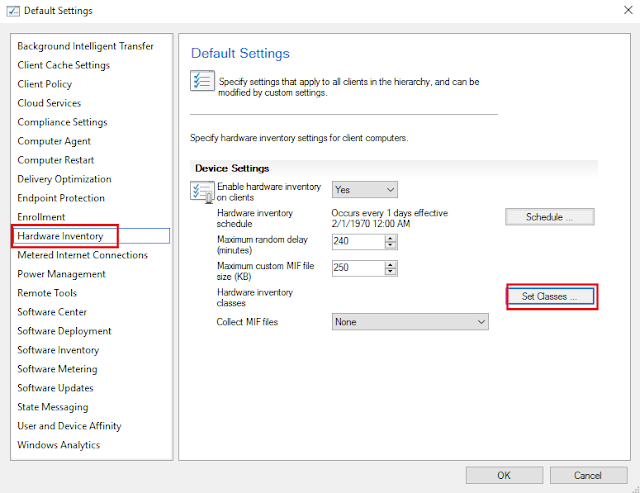Tracking ThinInstaller Update History With ConfigMgr Current Branch

Due to customer feedback, Lenovo is introducing a couple of new features focused on tracking updates. Traditionally, updates installed on the client were logged in the Updates_log<timestamp>.txt . Admittedly, parsing through the log to find out which updates were skipped, installed, or failed is not that easy. If you're deploying a task sequence to your Lenovo systems that runs ThinInstaller, you can only see if ThinInstaller runs or not. How do you tell which updates installed without logging into each system and checking the logs? A new switch can now be added to your ThinInstaller command line that will do the following upon execution: Create a new Lenovo WMI namespace and Lenovo_Updates class Adds the following Properties to the Class PackageID - Listed as Update ID in Update Retriever Title - Friendly name of the update Status - Possible values can be: NotApplicable AlreadyInstalled Applicable NotInstalled DownloadFailed InstallFailed Instal